Everyone has their own way to edit pictures and design little pieces for their website or others. As a blogger, pictures are important and I am always trying to use the best ones I can find. However, life happens and you can't always carry an SLR camera with you and your phone just has to do sometimes. Even the pictures I snap on my phone I want to be the best they can, so I have picked up a few tricks and favorite apps that I use to achieve that without going into Photoshop.
So the picture above is how I organize my apps that are image related. Obviously my camera and gallery are housed here which is nothing special, but also I keep my Photos app for Google here. This just makes it easier to upload pictures from my phone to the blog.
PicCollage
I use this guy when I need to throw multiple pictures into a collage obviously, but I also use it to trick Instagram. If I have a picture that doesn't fit into the square frame that you have to use in Instagram, I put the picture into a collage by itself and then can crop it to show some pretty background instead of cutting off some of the original picture (see example below).
 |
| From this |
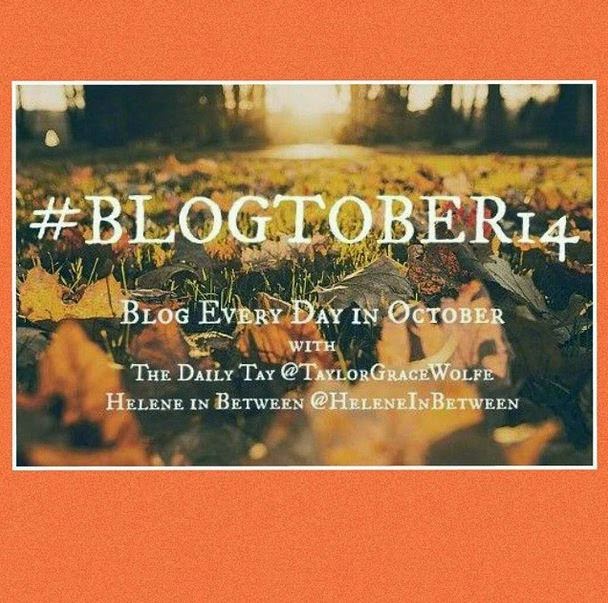 |
| To this |
Snapseed & Afterlight
I use both of these apps to edit my pictures. They are both very similar in their abilities and tools, but I tend to lean toward Afterlight, however if you want a good free editing app Snapseed takes the cake.
Snapfish
This is a simple way to order pictures directly off my phone. I got a really good promo on this and get 100 pictures free each month (plus shipping and handling) so this is a good one.
When I am lucky enough to have good pictures on my SLR camera instead of my phone, I use Adobe Photoshop to edit. I also use InDesign and Illustrator from the creative suite to do my design elements on the blog. Luckily I have a brother and a brother-in-law that are the perfect resources for coding, so I don't have to take care of that myself.
What do you use to edit pictures? Any good tips or tricks?
I couldn't help but share this song today too, since I have been singing it ever since I wrote the title of this post.
Have a wonderful day and thanks for stopping by!
Have a wonderful day and thanks for stopping by!


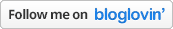




No comments